SMS Settings
The SMS settings allows you to enable the sms feature so you can text jobs to engineers. To access this, click your Username on the top-right and choose Account Settings.
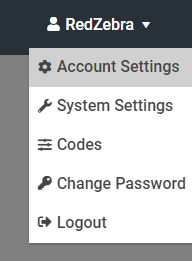
When the Account Settings Sidebar opens, select SMS.
To enable SMS from Call2Field, please tick the Enable SMS tickbox, then select the SMS service provider that your company uses.
Once you have done this simply fill in the SMS Client ID, SMS Client Password and SMS Originator fields. You can get these from your SMS provider.
When you have made all the changes that you need to make, click the save button to save the changes.


