Postcode Lookup
The Postcode Lookup allows you to enable the Postcode Finder in Call2Field, provided that your supplier is one which Call2Field links with. To access this, click your Username on the top-right and choose Account Settings.
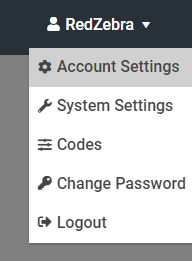
When the Account Settings Sidebar opens, select Postcode lookup.
Once you have accessed the postcode lookup function in the account settings, you will need to fill out the fields located there and click the save option. Call2Field supports two postcode lookup providers, Simply Postcode and AFD Postcode. Please select your postcode provider, then enter the requested details in the boxes.
you will then be able to perform a postcode lookup provided that the supplier you use can link with Call2Field.
When you have made all the changes that you need to make, click the save button to save the changes.


